boxElementElementElement functions can be customized with set and show rules.
set and show rules.An inline-level container that sizes content.
All elements except inline math, text, and boxes are block-level and cannot occur inside of a paragraph. The box function can be used to integrate such elements into a paragraph. Boxes take the size of their contents by default but can also be sized explicitly.
Example
Refer to the docs
#box(
height: 9pt,
image("docs.svg")
)
for more information.
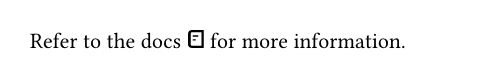
ParameterParameterParameters are input values for functions. Specify them in parentheses after the function name.
The width of the box.
Boxes can have fractional widths, as the example below demonstrates.
Note: Currently, only boxes and only their widths might be fractionally sized within paragraphs. Support for fractionally sized images, shapes, and more might be added in the future.
Show example
Line in #box(width: 1fr, line(length: 100%)) between.
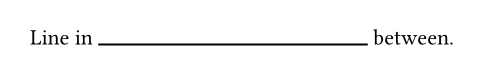
autoThe height of the box.
autobaselineSettableSettableSettable parameters can be set using the set rule, changing the default value used thereafter.
baselineset rule, changing the default value used thereafter.An amount to shift the box's baseline by.
Show example
Image: #box(baseline: 40%, image("tiger.jpg", width: 2cm)).

0% + 0ptradiusSettableSettableSettable parameters can be set using the set rule, changing the default value used thereafter.
radiusset rule, changing the default value used thereafter.How much to round the box's corners. See the rectangle's documentation for more details.
(:)insetSettableSettableSettable parameters can be set using the set rule, changing the default value used thereafter.
insetset rule, changing the default value used thereafter.How much to pad the box's content.
Note: When the box contains text, its exact size depends on the current text edges.
Show example
#rect(inset: 0pt)[Tight]
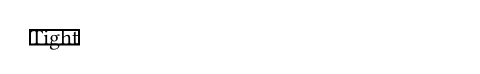
(:)outsetSettableSettableSettable parameters can be set using the set rule, changing the default value used thereafter.
outsetset rule, changing the default value used thereafter.How much to expand the box's size without affecting the layout.
This is useful to prevent padding from affecting line layout. For a generalized version of the example below, see the documentation for the raw text's block parameter.
Show example
An inline
#box(
fill: luma(235),
inset: (x: 3pt, y: 0pt),
outset: (y: 3pt),
radius: 2pt,
)[rectangle].
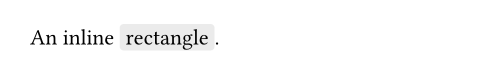
(:)clipSettableSettableSettable parameters can be set using the set rule, changing the default value used thereafter.
clipset rule, changing the default value used thereafter.Whether to clip the content inside the box.
Clipping is useful when the box's content is larger than the box itself, as any content that exceeds the box's bounds will be hidden.
Show example
#box(
width: 50pt,
height: 50pt,
clip: true,
image("tiger.jpg", width: 100pt, height: 100pt)
)

false