このページはまだ翻訳されていません。原文の内容が表示されています。
text要素関数要素関数要素関数はsetルールやshowルールでカスタマイズできます。
setルールやshowルールでカスタマイズできます。Customizes the look and layout of text in a variety of ways.
This function is used frequently, both with set rules and directly. While
the set rule is often the simpler choice, calling the text function
directly can be useful when passing text as an argument to another function.
Example
#set text(18pt)
With a set rule.
#emph(text(blue)[
With a function call.
])
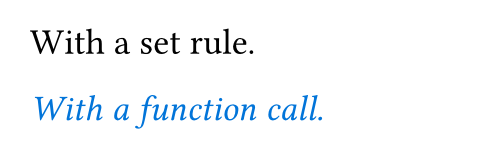
引数引数引数は関数への入力値です。関数名の後に括弧で囲んで指定します。
font設定可能引数設定可能引数設定可能引数は、setルールを用いて設定でき、それ以降で使用するデフォルト値を変更できます。
fontsetルールを用いて設定でき、それ以降で使用するデフォルト値を変更できます。A font family descriptor or priority list of font family descriptor.
A font family descriptor can be a plain string representing the family name or a dictionary with the following keys:
name(required): The font family name.covers(optional): Defines the Unicode codepoints for which the family shall be used. This can be:- A predefined coverage set:
"latin-in-cjk"covers all codepoints except for those which exist in Latin fonts, but should preferrably be taken from CJK fonts.
- A regular expression that defines exactly which codepoints shall be covered. Accepts only the subset of regular expressions which consist of exactly one dot, letter, or character class.
- A predefined coverage set:
When processing text, Typst tries all specified font families in order
until it finds a font that has the necessary glyphs. In the example
below, the font Inria Serif is preferred, but since it does not
contain Arabic glyphs, the arabic text uses Noto Sans Arabic instead.
The collection of available fonts differs by platform:
-
In the web app, you can see the list of available fonts by clicking on the "Ag" button. You can provide additional fonts by uploading
.ttfor.otffiles into your project. They will be discovered automatically. The priority is: project fonts > server fonts. -
Locally, Typst uses your installed system fonts or embedded fonts in the CLI, which are
Libertinus Serif,New Computer Modern,New Computer Modern Math, andDejaVu Sans Mono. In addition, you can use the--font-pathargument orTYPST_FONT_PATHSenvironment variable to add directories that should be scanned for fonts. The priority is:--font-paths> system fonts > embedded fonts. Runtypst fontsto see the fonts that Typst has discovered on your system. Note that you can pass the--ignore-system-fontsparameter to the CLI to ensure Typst won't search for system fonts.
例を表示
#set text(font: "PT Sans")
This is sans-serif.
#set text(font: (
"Inria Serif",
"Noto Sans Arabic",
))
This is Latin. \
هذا عربي.
// Change font only for numbers.
#set text(font: (
(name: "PT Sans", covers: regex("[0-9]")),
"Libertinus Serif"
))
The number 123.
// Mix Latin and CJK fonts.
#set text(font: (
(name: "Inria Serif", covers: "latin-in-cjk"),
"Noto Serif CJK SC"
))
分别设置“中文”和English字体
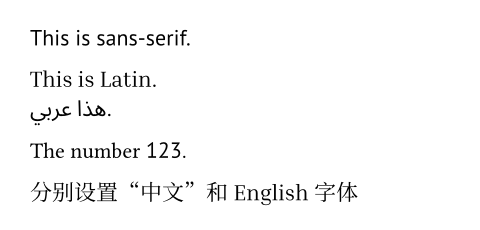
"libertinus serif"fallback設定可能引数設定可能引数設定可能引数は、setルールを用いて設定でき、それ以降で使用するデフォルト値を変更できます。
fallbacksetルールを用いて設定でき、それ以降で使用するデフォルト値を変更できます。Whether to allow last resort font fallback when the primary font list contains no match. This lets Typst search through all available fonts for the most similar one that has the necessary glyphs.
Note: Currently, there are no warnings when fallback is disabled and no glyphs are found. Instead, your text shows up in the form of "tofus": Small boxes that indicate the lack of an appropriate glyph. In the future, you will be able to instruct Typst to issue warnings so you know something is up.
例を表示
#set text(font: "Inria Serif")
هذا عربي
#set text(fallback: false)
هذا عربي

truestyle設定可能引数設定可能引数設定可能引数は、setルールを用いて設定でき、それ以降で使用するデフォルト値を変更できます。
stylesetルールを用いて設定でき、それ以降で使用するデフォルト値を変更できます。The desired font style.
When an italic style is requested and only an oblique one is available, it is used. Similarly, the other way around, an italic style can stand in for an oblique one. When neither an italic nor an oblique style is available, Typst selects the normal style. Since most fonts are only available either in an italic or oblique style, the difference between italic and oblique style is rarely observable.
If you want to emphasize your text, you should do so using the emph function instead. This makes it easy to adapt the style later if you change your mind about how to signify the emphasis.
例を表示
#text(font: "Libertinus Serif", style: "italic")[Italic]
#text(font: "DejaVu Sans", style: "oblique")[Oblique]

使用可能な文字列値
normalThe default, typically upright style.
italicA cursive style with custom letterform.
obliqueJust a slanted version of the normal style.
"normal"The desired thickness of the font's glyphs. Accepts an integer between
100 and 900 or one of the predefined weight names. When the
desired weight is not available, Typst selects the font from the family
that is closest in weight.
If you want to strongly emphasize your text, you should do so using the strong function instead. This makes it easy to adapt the style later if you change your mind about how to signify the strong emphasis.
例を表示
#set text(font: "IBM Plex Sans")
#text(weight: "light")[Light] \
#text(weight: "regular")[Regular] \
#text(weight: "medium")[Medium] \
#text(weight: 500)[Medium] \
#text(weight: "bold")[Bold]

使用可能な文字列値
thinThin weight (100).
extralightExtra light weight (200).
lightLight weight (300).
regularRegular weight (400).
mediumMedium weight (500).
semiboldSemibold weight (600).
boldBold weight (700).
extraboldExtrabold weight (800).
blackBlack weight (900).
"regular"stretch設定可能引数設定可能引数設定可能引数は、setルールを用いて設定でき、それ以降で使用するデフォルト値を変更できます。
stretchsetルールを用いて設定でき、それ以降で使用するデフォルト値を変更できます。The desired width of the glyphs. Accepts a ratio between 50% and
200%. When the desired width is not available, Typst selects the
font from the family that is closest in stretch. This will only stretch
the text if a condensed or expanded version of the font is available.
If you want to adjust the amount of space between characters instead of
stretching the glyphs itself, use the tracking
property instead.
例を表示
#text(stretch: 75%)[Condensed] \
#text(stretch: 100%)[Normal]

100%size設定可能引数設定可能引数設定可能引数は、setルールを用いて設定でき、それ以降で使用するデフォルト値を変更できます。
sizesetルールを用いて設定でき、それ以降で使用するデフォルト値を変更できます。The size of the glyphs. This value forms the basis of the em unit:
1em is equivalent to the font size.
You can also give the font size itself in em units. Then, it is
relative to the previous font size.
例を表示
#set text(size: 20pt)
very #text(1.5em)[big] text
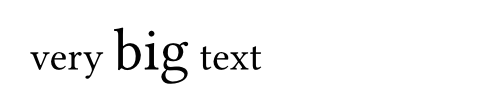
11ptThe glyph fill paint.
例を表示
#set text(fill: red)
This text is red.

luma(0%)How to stroke the text.
例を表示
#text(stroke: 0.5pt + red)[Stroked]

nonetracking設定可能引数設定可能引数設定可能引数は、setルールを用いて設定でき、それ以降で使用するデフォルト値を変更できます。
trackingsetルールを用いて設定でき、それ以降で使用するデフォルト値を変更できます。The amount of space that should be added between characters.
例を表示
#set text(tracking: 1.5pt)
Distant text.

0ptspacing設定可能引数設定可能引数設定可能引数は、setルールを用いて設定でき、それ以降で使用するデフォルト値を変更できます。
spacingsetルールを用いて設定でき、それ以降で使用するデフォルト値を変更できます。The amount of space between words.
Can be given as an absolute length, but also relative to the width of the space character in the font.
If you want to adjust the amount of space between characters rather than
words, use the tracking property instead.
例を表示
#set text(spacing: 200%)
Text with distant words.
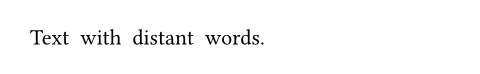
100% + 0ptWhether to automatically insert spacing between CJK and Latin characters.
例を表示
#set text(cjk-latin-spacing: auto)
第4章介绍了基本的API。
#set text(cjk-latin-spacing: none)
第4章介绍了基本的API。
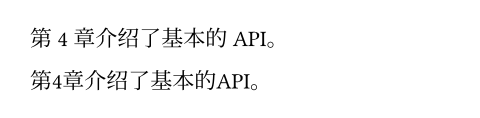
autobaseline設定可能引数設定可能引数設定可能引数は、setルールを用いて設定でき、それ以降で使用するデフォルト値を変更できます。
baselinesetルールを用いて設定でき、それ以降で使用するデフォルト値を変更できます。An amount to shift the text baseline by.
例を表示
A #text(baseline: 3pt)[lowered]
word.

0ptoverhang設定可能引数設定可能引数設定可能引数は、setルールを用いて設定でき、それ以降で使用するデフォルト値を変更できます。
overhangsetルールを用いて設定でき、それ以降で使用するデフォルト値を変更できます。Whether certain glyphs can hang over into the margin in justified text. This can make justification visually more pleasing.
例を表示
#set par(justify: true)
This justified text has a hyphen in
the paragraph's first line. Hanging
the hyphen slightly into the margin
results in a clearer paragraph edge.
#set text(overhang: false)
This justified text has a hyphen in
the paragraph's first line. Hanging
the hyphen slightly into the margin
results in a clearer paragraph edge.
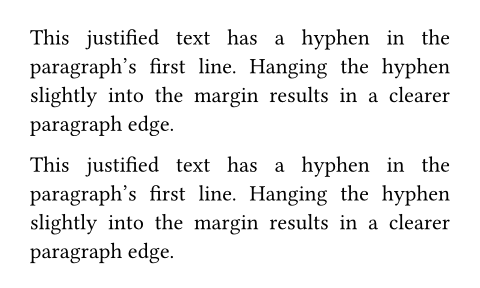
trueThe top end of the conceptual frame around the text used for layout and positioning. This affects the size of containers that hold text.
例を表示
#set rect(inset: 0pt)
#set text(size: 20pt)
#set text(top-edge: "ascender")
#rect(fill: aqua)[Typst]
#set text(top-edge: "cap-height")
#rect(fill: aqua)[Typst]

使用可能な文字列値
ascenderフォントアセンダー。通常、これは全ての字形の高さを超えます。
cap-height大文字の高さの近似値。
x-heightアセンダーを持たない小文字の高さの近似値。
baseline文字が置かれるベースライン。
bounds字形が持つバウンディングボックスの上端。
"cap-height"The bottom end of the conceptual frame around the text used for layout and positioning. This affects the size of containers that hold text.
例を表示
#set rect(inset: 0pt)
#set text(size: 20pt)
#set text(bottom-edge: "baseline")
#rect(fill: aqua)[Typst]
#set text(bottom-edge: "descender")
#rect(fill: aqua)[Typst]

使用可能な文字列値
baseline文字が置かれるベースライン。
descenderフォントディセンダー。通常、これは全ての字形の深さを超えます。
bounds字形が持つバウンディングボックスの下端。
"baseline"lang設定可能引数設定可能引数設定可能引数は、setルールを用いて設定でき、それ以降で使用するデフォルト値を変更できます。
langsetルールを用いて設定でき、それ以降で使用するデフォルト値を変更できます。An ISO 639-1/2/3 language code.
Setting the correct language affects various parts of Typst:
- The text processing pipeline can make more informed choices.
- Hyphenation will use the correct patterns for the language.
- Smart quotes turns into the correct quotes for the language.
- And all other things which are language-aware.
例を表示
#set text(lang: "de")
#outline()
= Einleitung
In diesem Dokument, ...
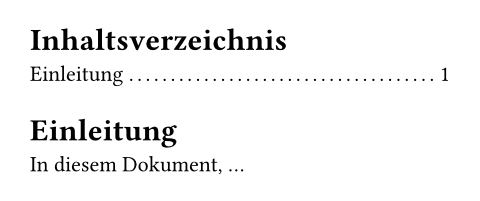
"en"An ISO 3166-1 alpha-2 region code.
This lets the text processing pipeline make more informed choices.
noneThe OpenType writing script.
The combination of lang and script determine how font features,
such as glyph substitution, are implemented. Frequently the value is a
modified (all-lowercase) ISO 15924 script identifier, and the math
writing script is used for features appropriate for mathematical
symbols.
When set to auto, the default and recommended setting, an
appropriate script is chosen for each block of characters sharing a
common Unicode script property.
例を表示
#set text(
font: "Libertinus Serif",
size: 20pt,
)
#let scedilla = [Ş]
#scedilla // S with a cedilla
#set text(lang: "ro", script: "latn")
#scedilla // S with a subscript comma
#set text(lang: "ro", script: "grek")
#scedilla // S with a cedilla

autoThe dominant direction for text and inline objects. Possible values are:
auto: Automatically infer the direction from thelangproperty.ltr: Layout text from left to right.rtl: Layout text from right to left.
When writing in right-to-left scripts like Arabic or Hebrew, you should
set the text language or direction. While individual runs
of text are automatically layouted in the correct direction, setting the
dominant direction gives the bidirectional reordering algorithm the
necessary information to correctly place punctuation and inline objects.
Furthermore, setting the direction affects the alignment values start
and end, which are equivalent to left and right in ltr text and
the other way around in rtl text.
If you set this to rtl and experience bugs or in some way bad looking
output, please get in touch with us through the
Forum,
Discord server,
or our contact form.
例を表示
#set text(dir: rtl)
هذا عربي.

autoWhether to hyphenate text to improve line breaking. When auto, text
will be hyphenated if and only if justification is enabled.
Setting the text language ensures that the correct hyphenation patterns are used.
例を表示
#set page(width: 200pt)
#set par(justify: true)
This text illustrates how
enabling hyphenation can
improve justification.
#set text(hyphenate: false)
This text illustrates how
enabling hyphenation can
improve justification.
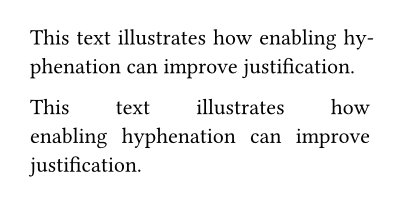
autocosts設定可能引数設定可能引数設定可能引数は、setルールを用いて設定でき、それ以降で使用するデフォルト値を変更できます。
costssetルールを用いて設定でき、それ以降で使用するデフォルト値を変更できます。The "cost" of various choices when laying out text. A higher cost means
the layout engine will make the choice less often. Costs are specified
as a ratio of the default cost, so 50% will make text layout twice
as eager to make a given choice, while 200% will make it half as
eager.
Currently, the following costs can be customized:
hyphenation: splitting a word across multiple linesrunt: ending a paragraph with a line with a single wordwidow: leaving a single line of paragraph on the next pageorphan: leaving single line of paragraph on the previous page
Hyphenation is generally avoided by placing the whole word on the next
line, so a higher hyphenation cost can result in awkward justification
spacing. Note: Hyphenation costs will only be applied when the
linebreaks are set to "optimized". (For example
by default implied by justify.)
Runts are avoided by placing more or fewer words on previous lines, so a higher runt cost can result in more awkward in justification spacing.
Text layout prevents widows and orphans by default because they are
generally discouraged by style guides. However, in some contexts they
are allowed because the prevention method, which moves a line to the
next page, can result in an uneven number of lines between pages. The
widow and orphan costs allow disabling these modifications.
(Currently, 0% allows widows/orphans; anything else, including the
default of 100%, prevents them. More nuanced cost specification for
these modifications is planned for the future.)
例を表示
#set text(hyphenate: true, size: 11.4pt)
#set par(justify: true)
#lorem(10)
// Set hyphenation to ten times the normal cost.
#set text(costs: (hyphenation: 1000%))
#lorem(10)
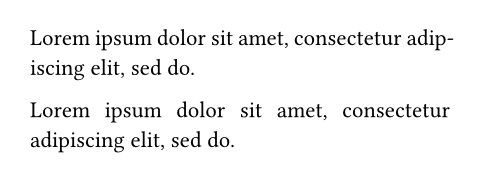
(
hyphenation: 100%,
runt: 100%,
widow: 100%,
orphan: 100%,
)kerning設定可能引数設定可能引数設定可能引数は、setルールを用いて設定でき、それ以降で使用するデフォルト値を変更できます。
kerningsetルールを用いて設定でき、それ以降で使用するデフォルト値を変更できます。Whether to apply kerning.
When enabled, specific letter pairings move closer together or further
apart for a more visually pleasing result. The example below
demonstrates how decreasing the gap between the "T" and "o" results in a
more natural look. Setting this to false disables kerning by turning
off the OpenType kern font feature.
例を表示
#set text(size: 25pt)
Totally
#set text(kerning: false)
Totally
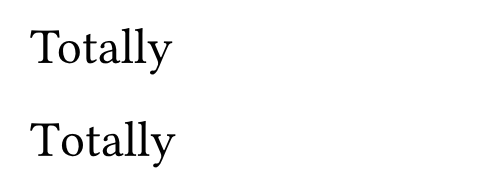
truealternates設定可能引数設定可能引数設定可能引数は、setルールを用いて設定でき、それ以降で使用するデフォルト値を変更できます。
alternatessetルールを用いて設定でき、それ以降で使用するデフォルト値を変更できます。Whether to apply stylistic alternates.
Sometimes fonts contain alternative glyphs for the same codepoint.
Setting this to true switches to these by enabling the OpenType
salt font feature.
例を表示
#set text(
font: "IBM Plex Sans",
size: 20pt,
)
0, a, g, ß
#set text(alternates: true)
0, a, g, ß
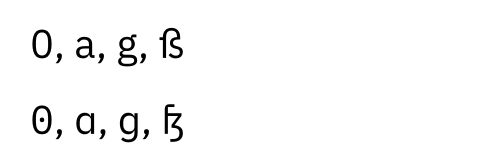
falseWhich stylistic sets to apply. Font designers can categorize alternative glyphs forms into stylistic sets. As this value is highly font-specific, you need to consult your font to know which sets are available.
This can be set to an integer or an array of integers, all
of which must be between 1 and 20, enabling the
corresponding OpenType feature(s) from ss01 to ss20.
Setting this to none will disable all stylistic sets.
例を表示
#set text(font: "IBM Plex Serif")
ß vs #text(stylistic-set: 5)[ß] \
10 years ago vs #text(stylistic-set: (1, 2, 3))[10 years ago]
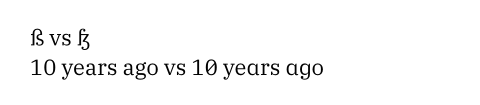
()ligatures設定可能引数設定可能引数設定可能引数は、setルールを用いて設定でき、それ以降で使用するデフォルト値を変更できます。
ligaturessetルールを用いて設定でき、それ以降で使用するデフォルト値を変更できます。Whether standard ligatures are active.
Certain letter combinations like "fi" are often displayed as a single
merged glyph called a ligature. Setting this to false disables
these ligatures by turning off the OpenType liga and clig font
features.
例を表示
#set text(size: 20pt)
A fine ligature.
#set text(ligatures: false)
A fine ligature.
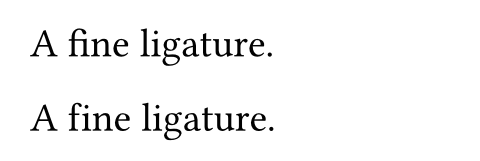
truediscretionary-ligatures設定可能引数設定可能引数設定可能引数は、setルールを用いて設定でき、それ以降で使用するデフォルト値を変更できます。
discretionary-ligaturessetルールを用いて設定でき、それ以降で使用するデフォルト値を変更できます。Whether ligatures that should be used sparingly are active. Setting this
to true enables the OpenType dlig font feature.
falsehistorical-ligatures設定可能引数設定可能引数設定可能引数は、setルールを用いて設定でき、それ以降で使用するデフォルト値を変更できます。
historical-ligaturessetルールを用いて設定でき、それ以降で使用するデフォルト値を変更できます。Whether historical ligatures are active. Setting this to true
enables the OpenType hlig font feature.
falseWhich kind of numbers / figures to select. When set to auto, the
default numbers for the font are used.
例を表示
#set text(font: "Noto Sans", 20pt)
#set text(number-type: "lining")
Number 9.
#set text(number-type: "old-style")
Number 9.
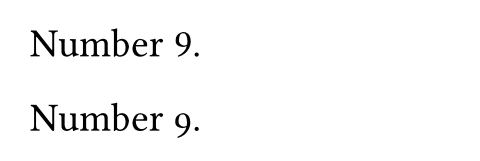
使用可能な文字列値
liningNumbers that fit well with capital text (the OpenType
lnumfont feature).old-styleNumbers that fit well into a flow of upper- and lowercase text (the OpenType
onumfont feature).
autoThe width of numbers / figures. When set to auto, the default
numbers for the font are used.
例を表示
#set text(font: "Noto Sans", 20pt)
#set text(number-width: "proportional")
A 12 B 34. \
A 56 B 78.
#set text(number-width: "tabular")
A 12 B 34. \
A 56 B 78.
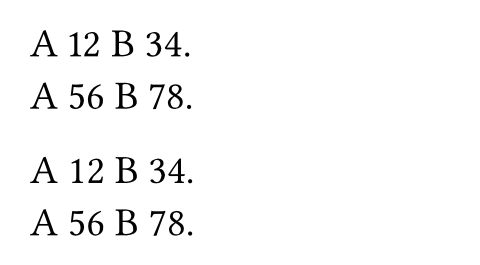
使用可能な文字列値
proportionalNumbers with glyph-specific widths (the OpenType
pnumfont feature).tabularNumbers of equal width (the OpenType
tnumfont feature).
autoslashed-zero設定可能引数設定可能引数設定可能引数は、setルールを用いて設定でき、それ以降で使用するデフォルト値を変更できます。
slashed-zerosetルールを用いて設定でき、それ以降で使用するデフォルト値を変更できます。Whether to have a slash through the zero glyph. Setting this to true
enables the OpenType zero font feature.
例を表示
0, #text(slashed-zero: true)[0]

falsefractions設定可能引数設定可能引数設定可能引数は、setルールを用いて設定でき、それ以降で使用するデフォルト値を変更できます。
fractionssetルールを用いて設定でき、それ以降で使用するデフォルト値を変更できます。Whether to turn numbers into fractions. Setting this to true
enables the OpenType frac font feature.
It is not advisable to enable this property globally as it will mess with all appearances of numbers after a slash (e.g., in URLs). Instead, enable it locally when you want a fraction.
例を表示
1/2 \
#text(fractions: true)[1/2]

falsefeatures設定可能引数設定可能引数設定可能引数は、setルールを用いて設定でき、それ以降で使用するデフォルト値を変更できます。
featuressetルールを用いて設定でき、それ以降で使用するデフォルト値を変更できます。Raw OpenType features to apply.
- If given an array of strings, sets the features identified by the
strings to
1. - If given a dictionary mapping to numbers, sets the features identified by the keys to the values.
例を表示
// Enable the `frac` feature manually.
#set text(features: ("frac",))
1/2

(:)body
bodyContent in which all text is styled according to the other arguments.
text
textThe text.