このページはまだ翻訳されていません。原文の内容が表示されています。
square要素関数要素関数要素関数はsetルールやshowルールでカスタマイズできます。
setルールやshowルールでカスタマイズできます。A square with optional content.
Example
// Without content.
#square(size: 40pt)
// With content.
#square[
Automatically \
sized to fit.
]
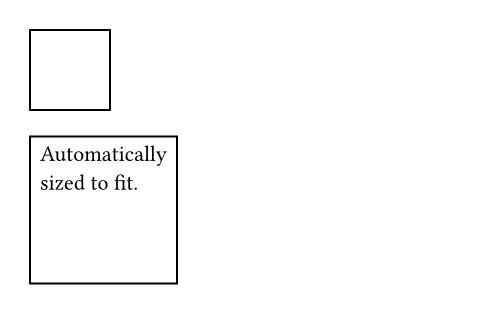
引数引数引数は関数への入力値です。関数名の後に括弧で囲んで指定します。
The square's side length. This is mutually exclusive with width and
height.
autoThe square's width. This is mutually exclusive with size and height.
In contrast to size, this can be relative to the parent container's
width.
autoThe square's height. This is mutually exclusive with size and width.
In contrast to size, this can be relative to the parent container's
height.
autoradius設定可能引数設定可能引数設定可能引数は、setルールを用いて設定でき、それ以降で使用するデフォルト値を変更できます。
radiussetルールを用いて設定でき、それ以降で使用するデフォルト値を変更できます。How much to round the square's corners. See the rectangle's documentation for more details.
(:)inset設定可能引数設定可能引数設定可能引数は、setルールを用いて設定でき、それ以降で使用するデフォルト値を変更できます。
insetsetルールを用いて設定でき、それ以降で使用するデフォルト値を変更できます。How much to pad the square's content. See the box's documentation for more details.
0% + 5ptoutset設定可能引数設定可能引数設定可能引数は、setルールを用いて設定でき、それ以降で使用するデフォルト値を変更できます。
outsetsetルールを用いて設定でき、それ以降で使用するデフォルト値を変更できます。How much to expand the square's size without affecting the layout. See the box's documentation for more details.
(:)The content to place into the square. The square expands to fit this content, keeping the 1-1 aspect ratio.
When this is omitted, the square takes on a default size of at most
30pt.
none